no content
AdBlocker active?
It seems you are using software to block advertisements. You could help us if you could switch it off when visiting redzoneaction.org.
The reason is very simple: Advertisements help us running the site, to offer you the game in a good quality for free. So if you like the game, please support us by purchasing a Supporter Account or disabling the AdBlocker on this site.
Thank you very much!
| Main / The Lounge - Smokers welcome / RZA Player Evaluation Spreadsheet... Search Forum | |
| Navigation: |< 2 3 13 14 15 > >| | |
| Poster | Message |
|
texat1suf
|
posted: 2011-12-18 00:15:25 (ID: 20279) Report Abuse |
|
I have a simple player evaluation worksheet available to those that have any interest...
I have no clue how to do this exactly, but felt compelled to get this out to all of your for your use and abusement... I'll take all compliments as well as all complaints... It's supposed to be fun, so easy on the complaining thingy, unless something just doesn't work... And if you find the downloads painful... Heck, just email me and I'll send it direct... You will need them both... Link 1: Here - - - DELETED top of page 7 for latest Link 2: here Hope they work, and hope you enjoy... edit by admin: made the links a bit more nice Last edited on 2012-02-10 15:11:37 by texat1suf |
|
| Quote Reply Edit | |
|
NYDOGS
|
posted: 2011-12-18 04:25:16 (ID: 20281) Report Abuse |
|
Awesome
 |
|
| Quote Reply Edit | |
|
Admin
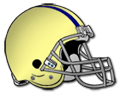
Contact |
posted: 2011-12-18 10:50:56 (ID: 20286) |
|
It says "Index out of range" in
Sub if_UpdateStatus(strMsg, intColor) - - > With ThisWorkbook.Sheets("TeamInfo&DataRefresh").Range("F2") .Interior.ColorIndex = Int(intColor) .Value = strMsg End With End Sub It seems the Sheet "TeamInfo&DataRefresh" is missing. Any idea? PS: It seems still working. Nice job!  Last edited on 2011-12-18 10:55:45 by Admin |
|
| Quote Reply Edit | |
|
JonnyP
|
posted: 2011-12-18 11:10:22 (ID: 20287) Report Abuse |
|
Very nice...
So erm Pete, any clues as to how accurate his player weightings are then?  |
|
| Quote Reply Edit | |
|
Admin
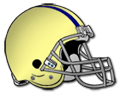
Contact |
posted: 2011-12-18 11:15:54 (ID: 20288) |
|
JonnyP wrote:
Very nice... So erm Pete, any clues as to how accurate his player weightings are then?  I can't tell yet  |
|
| Quote Reply Edit | |
|
texat1suf
|
posted: 2011-12-18 12:06:10 (ID: 20289) Report Abuse |
|
Admin wrote:
It says "Index out of range" in Sub if_UpdateStatus(strMsg, intColor) - - > With ThisWorkbook.Sheets("TeamInfo&DataRefresh").Range("F2") .Interior.ColorIndex = Int(intColor) .Value = strMsg End With End Sub It seems the Sheet "TeamInfo&DataRefresh" is missing. Any idea? PS: It seems still working. Nice job!  Not exactly sure since I tried to delete all the macros assigned in the original, and that page was easy to autopopulate through WIS but not so much through RZA, so just deleted the sheet, all the connections, and thought all the macros... So something still hung up in there maybe... but everything working like it should... I cannot find this issue with my copy, but will still look around for a bit... maybe, try copy all to a new spreadsheet ... |
|
| Quote Reply Edit | |
|
texat1suf
|
posted: 2011-12-18 12:08:48 (ID: 20290) Report Abuse |
|
JonnyP wrote:
Very nice... So erm Pete, any clues as to how accurate his player weightings are then?  those are my best guesses only... You can change any or all of those weights... However, just remember that those over .12 I considered Primary Atts, and those less were considered Secondary... |
|
| Quote Reply Edit | |
|
texat1suf
|
posted: 2011-12-18 12:36:17 (ID: 20291) Report Abuse |
|
Admin wrote:
It says "Index out of range" in Sub if_UpdateStatus(strMsg, intColor) - - > With ThisWorkbook.Sheets("TeamInfo&DataRefresh").Range("F2") .Interior.ColorIndex = Int(intColor) .Value = strMsg End With End Sub It seems the Sheet "TeamInfo&DataRefresh" is missing. Any idea? PS: It seems still working. Nice job!  https://docs.google.com/leaf?id=0Bwfb7lnLYFxSMzAzYTE1MzItOTMwMi00NTZlLTk4MjItMzg4NzNlZjM5MWJi&hl=en_US found a hidden module and deleted the mess... hope this corrects the problem... Still no clue how to do the link thingy... |
|
| Quote Reply Edit | |
|
Admin
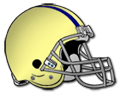
Contact |
posted: 2011-12-18 13:33:12 (ID: 20293) |
|
texat1suf wrote:
Admin wrote:
It says "Index out of range" in Sub if_UpdateStatus(strMsg, intColor) - - > With ThisWorkbook.Sheets("TeamInfo&DataRefresh").Range("F2") .Interior.ColorIndex = Int(intColor) .Value = strMsg End With End Sub It seems the Sheet "TeamInfo&DataRefresh" is missing. Any idea? PS: It seems still working. Nice job!  New version here found a hidden module and deleted the mess... hope this corrects the problem... Still no clue how to do the link thingy... Press "Web" below the smileys...put the link into the first input box, and a description in the second... |
|
| Quote Reply Edit | |
|
Admin
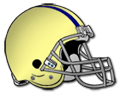
Contact |
posted: 2011-12-18 13:38:23 (ID: 20294) |
|
Now it is working without any warning

Where exactly can I see the weights? "ATT EMPHASIS:" in the players table? |
|
| Quote Reply Edit | |
| reply Mark this thread unread | |
| Navigation: |< 2 3 13 14 15 > >| | |
| Main / The Lounge - Smokers welcome / RZA Player Evaluation Spreadsheet... | |

